It’s easy to prioritize a sleek interface or a long list of features, but that doesn’t mean the software will work well for your team.
The key is to first identify your business needs and determine which platform best fits each of your specific use cases. This guide will walk you through how Monday and Asana differ, what each one is best suited for, and how to decide which tool is the right fit for your business.
Key Features Comparison: Monday vs. Asana
Feature | Monday | Asana |
Free plan | Yes (up to 2 seats) | Yes |
Starting price | $12 per seat per month | $13.49 per seat per month |
Number of users | Around 245,000 customers | Around 170,000 customers |
Industries where each one is most popular | Some fields include: Marketing, CRM, operations, HR, construction | Some fields include: Healthcare, retail, financial services, education, manufacturing, marketing |
Integrations | More than 200 integrations available, including Slack, Gmail, Mailchimp, DocuSign | More than 100 integrations including Slack, Microsoft Teams and Google Calendar. |
Automations | 250 actions per month available on the standard plan ($12 per seat per month) | Pre-set automations for workflows including Form, rules, templates and bundles |
Security and Compliance | Data encryption of AES-256, GDPR and HIPAA on enterprise plans | Data encryption of AES-256, GDPR and HIPAA on enterprise plans |
Pricing breakdown: While both platforms offer free plans, their limitations differ. Asana’s free plan supports collaboration with up to 10 teammates, while Monday’s free plan is capped at two seats. Asana’s paid plans start at $13.49 per month with no seat limits, and include features such as custom fields, forms, unlimited automations, timeline, and Gantt view. Monday’s paid plans start at $12 per month, and comes with unlimited seats and boards with a one-week activity log. Automations, integrations, and a six-month activity log are available beginning at the $14 per month tier.
Feature | Asana | Monday |
Free plan | Up to 10 teammates | 2 seats |
Paid plan starting price | $13.49/month | $12/month |
Seat limits (paid) | Unlimited | Unlimited |
Boards | Not specified | Unlimited |
Activity log | Not specified | 1 week (basic), 6 months (from $14/month) |
Included features (paid) | Custom fields, forms, unlimited automations, timeline, Gantt view | Basic plan: unlimited seats & boards. Automations & integrations start at $14/month |
Who Monday and Asana Are For
Businesses considering Monday.com or Asana are typically looking to move beyond simple task tracking tools. You’ve likely reached a point in your business where you need more structure, automation, and visibility to manage complex workflows as your teams and projects grow.
Unlike tools like Trello, which focus on basic to-do lists, Monday and Asana are designed for organizing entire projects. You can set up automation, cross-team coordination, and clear systems to keep track of many moving parts.
By contrast, more advanced platforms like ClickUp provide deeper analytics and customization, but often come with a steeper learning curve. This makes Monday and Asana a strong middle ground for teams seeking more complex project management, without the overwhelming difficulty.
What Monday and Asana Can Do
Here are some of the things a project management software can help you do.
Task management: Assign tasks, set deadlines, and track progress in real time.
Example: A marketing team assigns blog posts, social graphics, and email drafts to different team members, each with deadlines and status updates.Workflow and process automation: You can build automated workflows that move tasks forward without manual follow-up
Example: When a client signs a contract, a new project board is created automatically, and tasks are assigned to the right team members.Collaboration and communication: These platforms centralize communication, so updates stay tied to the work
Example: Designers, copywriters, and developers can comment, share files, and tag each other directly on the task they’re working on.Reporting and tracking: Dashboards and analytics help you manage progress, spot bottlenecks, and forecast workloads.
Example: A team lead checks weekly reports to see which projects are running behind schedule and reallocates resources to stay on track.
Key Differences: Monday vs. Asana
Understanding how Monday and Asana differ is key to choosing the right one for your business.
Figuring that out can be tricky without actually trying them. It’s not always obvious which platform will fit your workflow, or what challenges might pop up down the line. Often, you only discover the limitations after you’ve invested time setting everything up, and switching platforms later can be a headache.
That’s why it’s helpful to learn from people who’ve already navigated those hurdles. Below, we’ve highlighted the major differences between Monday and Asana, along with real-world insights from business owners who have used both.
Sammy Bohannon, Online Business Manager and VA Agency Owner of Bohannon Virtual Solutions, has worked extensively with both Asana and Monday across multiple clients. She notes that Asana is especially easy to use, beginner-friendly, and comes with an extensive free version. However, she finds it can feel clunkier than Monday if you don’t have a strong system in place. Inviting members is simpler if you don’t want to pay, but she points out a major drawback: only one person can be assigned to a task at a time. While subtasks can have multiple assignees, this limitation often confuses beginners who aren’t familiar with setting up dependencies but still need multiple people on a single task.
In contrast, Bohannon highlights that Monday offers more options and flexibility for customizing workflows, though it is better suited for intermediate to advanced users rather than beginners. She finds the platform has a neater, cleaner interface and can feel more organized if set up correctly. Monday also stands out for its stronger native integrations with other apps, more visible and effective notifications for collaborators, and advanced dashboards and customization options. The main downside, according to Bohannon, is its limited free version.
Despite these differences, Bohannon emphasizes that both Asana and Monday share important strengths. Both platforms are customizable, team-friendly, and supported by abundant resources such as free YouTube content and paid training. Each offers in-app automations and integrates easily with tools like Zapier, Make, and Pabbly. Still, she cautions that they have limitations compared to platforms like Notion, ClickUp, or AirTable, especially if you’re looking for robust data collection or document and wiki creation.
Where Asana Excels
Asana excels when projects are deadline-driven and require work to be completed in a specific sequence. Its structure makes it easier to break down complex projects into clear, actionable steps and ensure nothing gets skipped.
Best for:
Projects with fixed deadlines and strict task dependencies
Multi-step processes that need to be completed in a specific order
Teams that need structured workflows to avoid bottlenecks
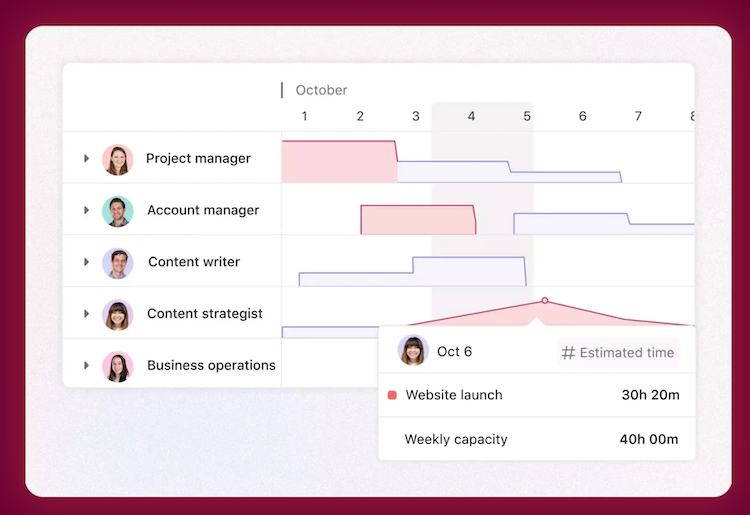
Image: A workload timeline in Asana shows each team member’s tasks, deadlines, and capacity for the week
“Asana is better for projects that have fixed deadlines and depend on tasks being done in a certain order. When we rolled out a new training program in six regions, I used Asana to manage everything that had to happen step by step. We needed updates finished before the instructors were scheduled, and Asana helped us stay on track. That said, the reports were harder to work with,” Yad Senaphathy, founder and CEO of Project Management Training Institute, told Business Heroes.
Where Monday Excels
Monday, on the other hand, is often favored by teams who need to visualize complex projects at a glance. Its colorful, customizable boards make it easy to track moving pieces across teams or locations without getting lost in long task lists.
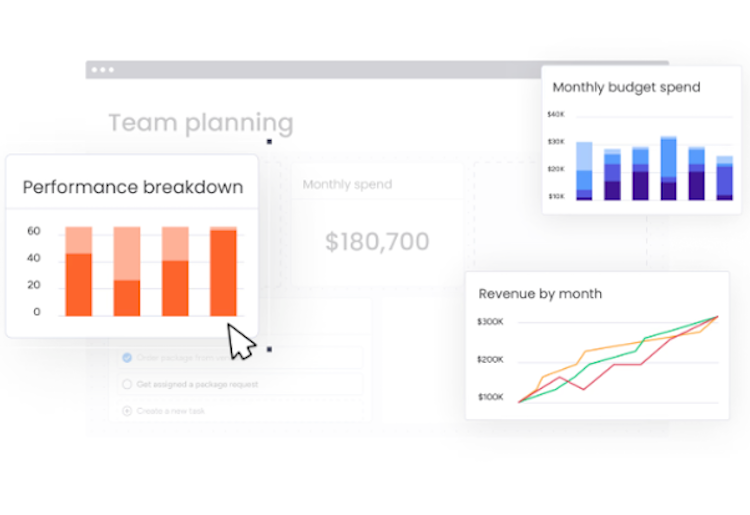
Image: Visual dashboards on Monday make it easy to track team performance, budget spend, and monthly revenue trends all in one place.
Best for:
Projects with many parallel tasks or multiple moving parts
Visual planners who need a clear, at-a-glance view of progress
Teams managing complex schedules across different locations
“Monday is able to handle complex planning. I used it to manage boot camp schedules, match instructors with sessions and track student progress across several cities. That setup saved us about 35 percent of the time we used to spend getting organized. The layout is very visual, and it made it easier for the team to understand each step. We set up columns by status and added automations that moved tasks forward or updated reports without anyone needing to do it by hand,” Senaphathy said.
Key Differences Between Monday and Asana
Below, we’ll cover the key areas where Asana stands out. Of course, this doesn’t mean Monday can’t be the right choice for you. It may be. But understanding these differences will help you make an informed decision.
Monday vs. Asana: Easier to Learn and Use by Yourself
Many people find Asana easier to learn and navigate on their own. That matters: it’s worth being realistic about how much time you actually want to spend learning and setting up your software. If you prefer to skip the technical deep dive and simply get up and running, Asana is likely the better choice.
Bohannon has taught clients to use both platforms and sees a clear pattern.
“All-in-all, my clients prefer Asana,” Bohannon told Business Heroes. “They find it’s easier for them to learn by themselves without needing to spend a lot of time figuring out how to do different things. It’s more beginner-friendly for non-project managers.”
She’s noticed that clients who use Asana tend to use it more consistently and more fully, while Monday often feels harder to adopt.
“Of the clients I’ve used Monday with, all of them were using it before I came in. One was not doing well with it at all and had me come in to show her how to use it. Ultimately, we went with Asana and moved away from Monday because she didn’t have the time to learn how to use Monday to its fullest extent,” Bohannon added. She shared that the other two clients who used Monday were barely scratching the surface of what Monday can do. It was basically a glorified to-do list with project status and some updates.
Tara Furiani, founder of Not That HR Lady, had a similar experience:
“What we found was that Monday offers deeper customization and robust automations that could have saved us hours, but the complexity if it became a barrier and those hours saved are eaten up by that,” she said.
“Asana’s interface is cleaner, simpler, and less overwhelming to us, and this was especially important for our neurodiverse teammates. It has made daily navigation and adoption faster and more equitable.”
Monday vs. Asana: Design and User Interface (UI)
Design is subjective, but if visual appeal is important to your team, Asana’s clean, streamlined interface stands out.
When Allison Minutillo, founder of the consultancy Maestra, LLC, was deciding between Monday and Asana for her team, she felt Asana was more intuitive to navigate.
“Visually, I thought the Asana UI is far more beautiful and streamlined than Monday. Personal preference, but as an agency, this part was important to us and added to the delight. I could aggregate Collections of Projects to create my own senior level boards that showcased certain types of projects — e.g. website builds, marketing campaigns, Retainer projects, etc.” Minutillo said.
On the other hand, Monday stands out for their visual board views, which can be used to present information to your team or for clients.
Monday vs. Asana: Workflows and Automations
Workflows and automations are what set project management software apart from a simple to-do list. They reduce manual work and keep projects moving as teams grow. The business owners we spoke to found that automations are easier to set up on Asana.
“Asana's automated workflows were far better than Monday's and much easier to build. We were able to overhaul almost every process with very little headache,” Minutillo shared.
She shared a few scenarios from her business of how Asana’s automations were easier:
New Business Intake Form: When new prospects come in through the sales team a proper workflow set up makes sure requests didn’t get lost in email threads.
“Say someone on the sales team had a conversation with a new business prospect, and they need something from the team. The custom forms in Asana were just as easy as a Google form to make, but the difference is that you can connect the Asana form fields into custom workflows. That way, a trigger could be sent to the New Business Ops lead that a new item is needed from a team, and alert the proper managers,” Minutillo said.New Project Set-up: Launching new projects often required collaboration across departments, which could get messy without a clear order of operations.
“Certain workflows require people across teams to be involved but in an orderly fashion; workflows allowed us to inform and/or request action from anyone in the company in the right order to make sure our process was maintained,” she explained.Client follow-ups: Automations can be a game changer for client relationship management.
“Automations allowed us to manage our active client list in Asana and program alerts into the workflow, encouraging my Client Services team to check in on their anniversary or follow-up when a contract was about to expire (e.g. alert could be set to 90 days before contract end date as an example),” Minutillo said.
Monday vs. Asana: Support and Training
For larger teams rolling out a new platform, having dedicated support can make or break adoption. Minutillo noted that Asana’s hands-on approach was a key reason her company was able to get such quick results.
“I love our Asana rep. She had an Asana account and was right there in our implementation project with us. Instead of having to call and speak to someone who didn't know us, I could assign her tasks with specific questions right in Asana. They have onboarding figured out.” Minutillo said.
She added that Asana’s robust training resources also helped scale knowledge across a growing team.
“I especially loved the investment Asana has made in their training curriculum. I could tell as a senior exec that they had plans to grow and continue making the platform even better, knowing that their users understanding the ins and outs of the software using their Asana Academy was so important to them. That proved to be true. This allowed our organization to answer their own questions and become Asana experts (many certified!) in no time.” Minutillo said.
Monday vs. Asana: Quick Comparison
Category | Asana | Monday |
Ease of Use | Beginner-friendly, intuitive, easy to learn solo. Clients adopt more consistently. | More complex, better suited for intermediate/advanced users. Some find adoption harder. |
Free Version | Robust free plan with extensive features. | Limited free version. |
Task Assignment | Only one main assignee per task (subtasks can have multiples, but confusing for beginners). | Multiple people can be assigned to tasks more flexibly. |
Interface & Design | Clean, simple, less overwhelming. Attractive for structured, deadline-driven workflows. | Visual, colorful boards great for at-a-glance project views and client presentations. |
Workflows & Automations | Easier to set up automations. Great for structured, step-by-step processes (e.g., sales intake forms, cross-team collaboration, client follow-ups). | Flexible but more complex to configure. Deeper customization possible if learned fully. |
Integrations | Integrates with Zapier, Make, Pabbly; strong automation triggers. | Stronger native integrations with apps. Notifications are more visible/effective. |
Support & Training | Hands-on onboarding, dedicated reps, extensive training curriculum (Asana Academy). | Fewer mentions of robust onboarding/training resources. |
Best For | Projects with fixed deadlines and dependencies. Teams needing structured workflows. Neurodiverse teammates (simpler navigation). | Projects with parallel tasks, multiple moving parts, or distributed teams. Visual planners needing dashboards. |
Strengths Shared | Both customizable, team-friendly, have automations, abundant training resources, and integrate with Zapier/Make/Pabbly. | Both customizable, team-friendly, have automations, abundant training resources, and integrate with Zapier/Make/Pabbly. |
Limitations | Clunky without strong system setup; limited multiple-assignee handling; weaker reporting. | Limited free version; can feel like a “glorified to-do list” if under-utilized; complexity can be a barrier. |
Bottom Line: Which Platform Should You Choose?
While both Monday and Asana are strong project management tools, Asana stands out as the better choice for most small teams.
It’s easier to learn, quicker to adopt, and less overwhelming for people who aren’t professional project managers, which means teams are more likely to actually use it consistently. Its structured workflows help keep deadline-driven projects on track, and its simpler interface makes onboarding smoother, especially as your team grows.
Monday can be a great fit for highly visual planners, especially if you need to create and share polished visual reports with clients. But as several business owners shared, it often comes with a steeper learning curve, and many small teams get frustrated before they use advanced features to their full potential.
